Frequently Asked Questions
-
What is BitNinja?
BitNinja is a multi-layered security software, that has many modules designed for specific tasks.
Each of them meant for different types of attacks(or intrusions) to keep your servers Safe!
BitNinja will actively monitor your incoming and outgoing network traffic, and defend your Servers against already known attacking IPs found in our large IP Reputation pool containing millions of these addresses, and badly behaving new ones.
Our agent also has Malware Scanner module for detecting already existing infected files on your server.
BitNinja is also equipped with a WAF module for stopping incoming attacks directed at known vulnerabilities in Web Applications, for example, SQL injections, remote and local file inclusions and other attacks.These are just a few modules that BitNinja uses to defend your servers against hackers. You can find all of our modules listed on our “information” page here: https://doc.bitninja.io/docs/Modules/captchahttp
-
How to install BitNinja?
To install BitNinja you will need to open a terminal on the server and insert the one-line installation code from the middle of your screen and press enter. This installation code will detect the OS running on the server and install BitNinja in a couple of minutes.
-
Can I move my license over to a new server?
Yes, we can move the license for you from one server to another. You just need to contact us when the new server is added to your dashboard via the “Add new server ” button.
-
How to install a new server?
To install BitNinja to a new server click on the +Add server button on your dashboard. You will see the one line installation code in the middle of your screen. Insert the code into your server’s terminal and hit enter.
On most control panels you can access the terminal. You can find it by typing “terminal” to the search field. If you have no such an option you will need to connect to the server via SSH as root. Then you can insert the one line installation code.If you wish to install BitNinja to a Plesk server then you can connect to the server via SSH or you can install the BitNinja agent from the Pleck control panel too. You can find the instructions for that here: https://www.youtube.com/watch?v=-KB7DzEWW8M
-
How does BitNinja protect against (D)DoS?
BitNinja protects against DDoS attacks in an indirect way. BitNinja blocks most of the infected server’s IP address via the challenge list or the blocklist. You can also block IP addresses manually by putting them on the challenge list or blocklisting them. You can also lower the DoS protection’s threshold value in the /etc/bitninja/DosDetection/config.ini file this way eliminating most of the danger.
-
How does BitNinja count users?
Here is the method how we count the hosted users on your server:
First of all, we check the number of system and non-system users by UID_MIN, MAX, SYS_UID_MIN/MAX, it can be defined in /etc/login.defs.
Moreover, we count different users’ various folders in /home, /var/www, /var/www/vhosts.
The largest is the benchmark for the pricing.You can check the number in the different folders with the following command:ls -n /home|awk '$3 >= UID_MIN'|awk '{print $3}'|sort|uniq|wc -lls -n /var/www/|awk '$3 >= UID_MIN'|awk '{print $3}'|sort|uniq|wc -lls -n /var/www/vhosts|awk '$3 >= UID_MIN'|awk '{print $3}'|sort|uniq|wc -l/usr/bin/awk '-F' '[/:]' '{if ($3 >= 1000 && $3 < 60000 && $3 != 65534) print $1}' '/etc/passwd' 2>&1 |/usr/bin/wc '-l'

 Send us a ticket!
Send us a ticket!