If you would like to pay for your BitNinja subscription once a year instead of every month you can do that.
The amount is charged before the billing period.
- Log in to your BitNinja Dashboard
- Click on “Account” at the top right corner
- Select “Subscriptions“
- Under “Payment settings” select your preferred subscription plan
- Click on the “Save changes” button
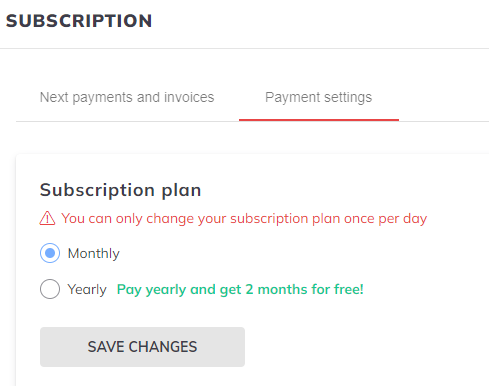
The Invoice for every charge will be generated the next Monday.
You can contact our support ninjas to change all the next payment dates to the same date. You can contact them via chat from the Dashboard or email at info@bitninja.io
