In a case of connection issue, we should investigate which IP is blocked when trying to connect to cPanel or when connecting to wp-admin, while BitNinja is running.
The blocked IP(s) are shown when trying to connect to these services and simultaneously running the following command on the server (from the command line):
- Use the
netstat -ntpu | grep SYN_SENTcommand to check if the connection is blocked - Check what blocks the IP address with this command:
for set in $(ipset -L -n); do echo $set; ipset test $set 199.199.199.199; done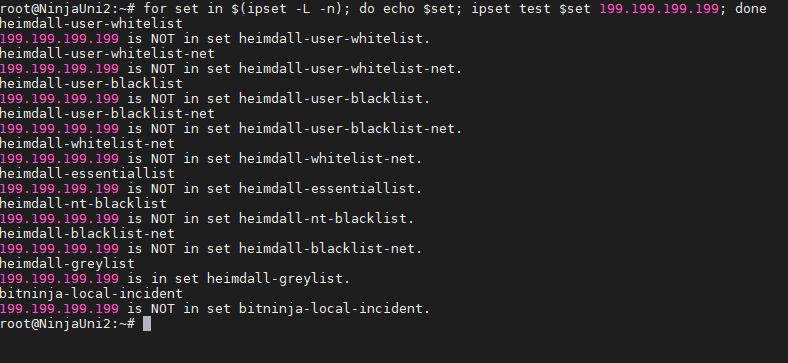
Only the ipsets with “heimdall” in their names are added to the server by BitNinja. You can delist the IP address from the Dashboard by entering the IP address to the search field and then clicking on the“- Challenge list“ button
How to delist the IP address if it is blocked by BitNinja:
- Enter the IP address into the search bar at the top
- Click on the “-Challenge list “ or “-Blocklist” button at the top
You can also use the BitNinja CLI to delist the IP address:bitninjacli --greylist --del=199.199.199.199orbitninjacli --blacklist --del=199.199.199.199
