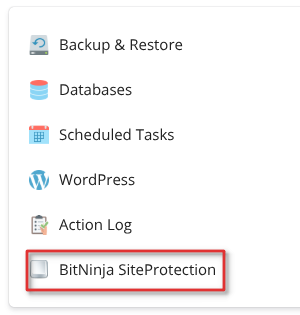To make the BitNinja SiteProtection Plugin appear for your users as well, we have to create a service plan and assign it to your plans.
To do this, please log in to Plesk as an administrator:
Creating a new Service plan
- In the left-hand menu bar, select Service Plans.
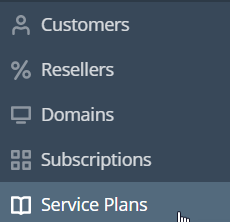
- Here, Switch to the Additional Services tab.
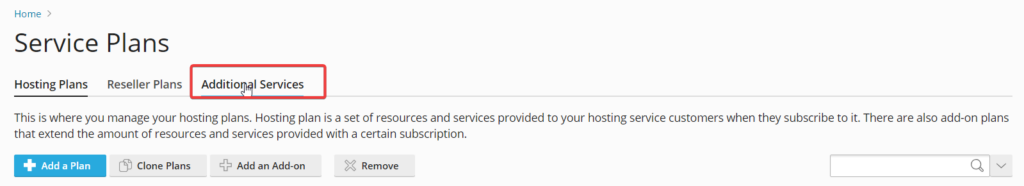
- Next, you need to create a new service. Click on the Add Service Button.
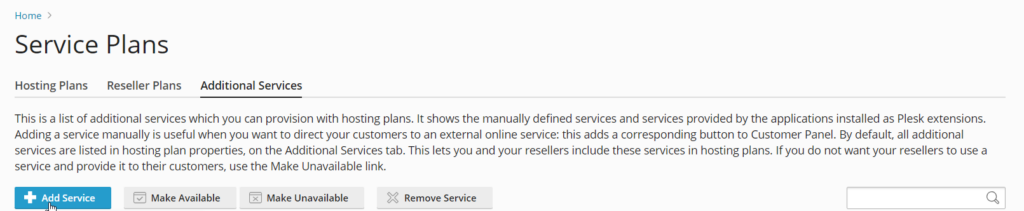
- Fill in the following data in the form:
Service Name: BitNinja SiteProtection
Description: Siteprotection plugin for subusers.
Tick: Use custom button for the service
URL attached to the custom button:
/modules/bitninja-sp-plesk-extension/index.php
Tick: Open the URL in Plesk
Tick: Do not use frames.
Leave the remaining options Off default.
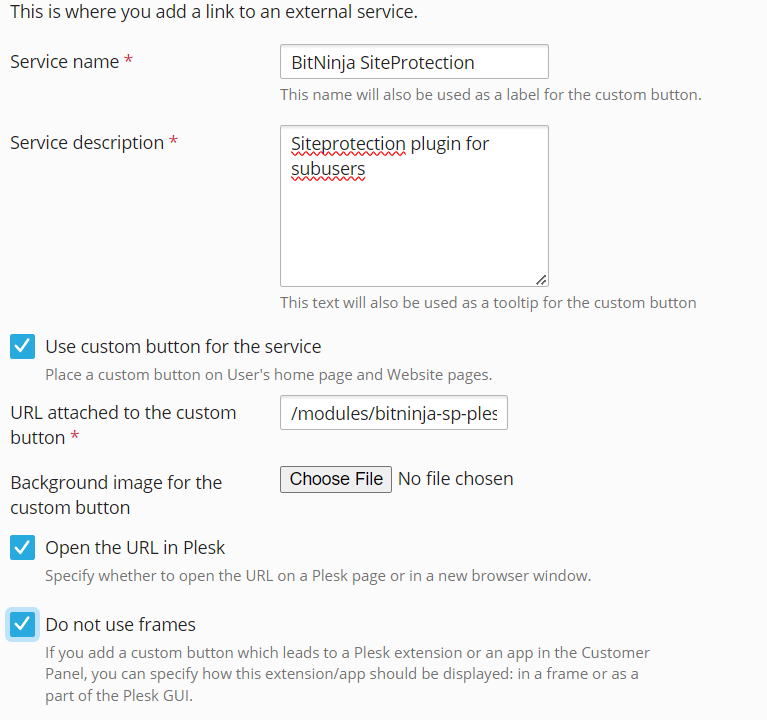
- Then (click OK to save).
Assign service to your Service Plan
Following this, it needs to be assigned to the client’s Service Plans because Plesk Users are assigned to service plans.
- Navigate back to the Service Plans menu.
- Select a Service from the Service Plans list.
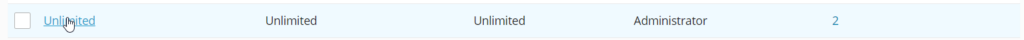
- Here, navigate to the Additional Services menu and tick BitNinja SiteProtection as an Other Service.
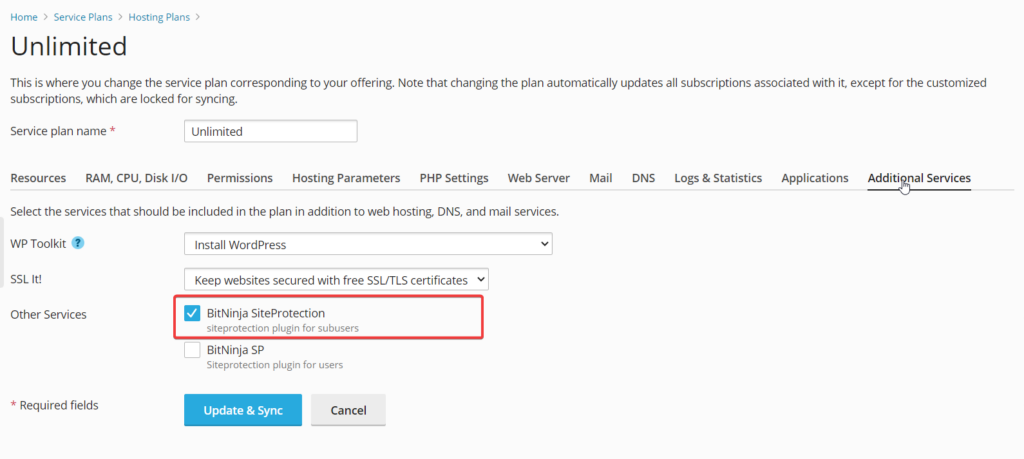
- Finally, click on the Update & Sync Button.
After that, when a user logs in, they should be able to find our link in the right-hand menu.
How to use the Plugin
Login as one of your Customers in the Plesk panel.
Select the SiteProtection module from the right-hand menu.
Select a domain.
If everything is added correctly, it should look something like this: