Identify your servers much more easily by renaming your server from the Dashboard:
Click on the cogwheel icon on the server’s card and then click on the pencil icon at the top to edit the server’s name.
Then click on the check mark.
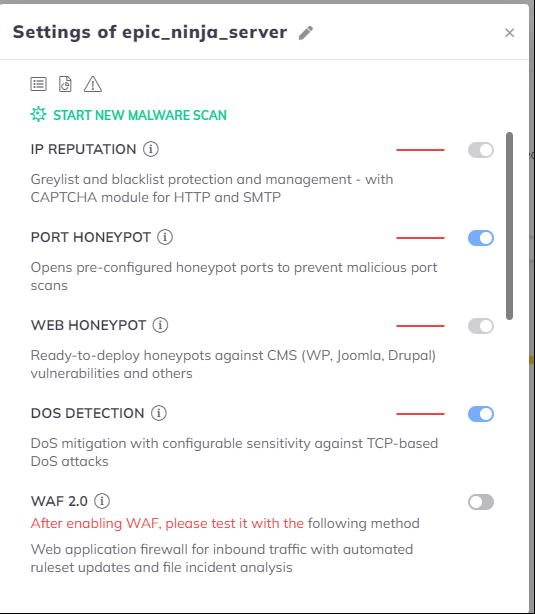
The display name of the server will only change in BitNinja’s system the server’s hostname will not change.
Changing the display name of a server will not effect the license or anything else besides the name that is displayed on the BitNinja Dashboard.
Changing the display name of a server will not effect the license or anything else besides the name that is displayed on the BitNinja Dashboard.
