Check the status of the Malware scanner from your Dashboard
To monitor the ongoing malware scans on the servers, simply navigate to the Anti-Malware/Overview page.
Check the currently running scans from cli
You can check your currently running scans with the command.bitninjacli --module=MalwareDetection --list-scans
If the active scan is enabled and working a similar to the following example should appear in your CLI:
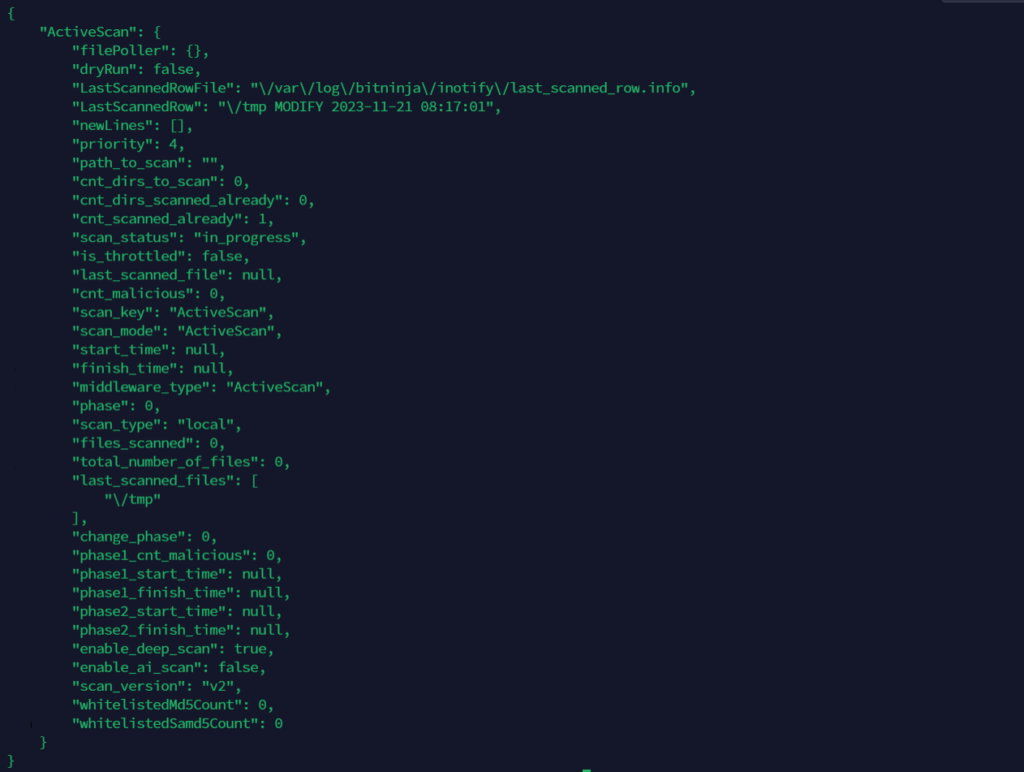
Check the logs
You can check if the Malware scanner is running via the BitNinja CLI.
Use this command below:tail -f /var/log/bitninja/mod.malware_detection.log
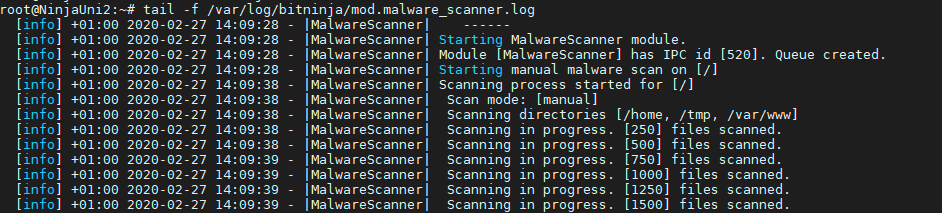
Stop the malware scan
If you want to stop the Malware scan in progress, you can do it from the Dashboard by clicking on the cancel button next to the progress bar of the Malware scan.
You can also cancel the Malware scan from the CLI as well With this command:
If you want to stop the Malware scan in progress, you can do it from the Dashboard by clicking on the cancel button next to the progress bar of the Malware scan.
You can also cancel the Malware scan from the CLI as well With this command:
bitninjacli --module=MalwareDetection --cancel 